
こんにちは!!ようこそ、当ブログgcbgardenへ。管理人のsakurabaaa(@sakurabaaa_g)です。
TensorFlowを使った画像の水増しレシピまとめです。
ドキュメントの関数すべての実装をしてみましたが一部エラーなどでてしまったため、準備中の箇所もあります。
DocumentModule: tf.image
画像をクリックするとコードのページに飛びます(準備中)
※誤りがありましたらご指摘いただけますと助かります。
TensorFlow画像の水増し(Data Augmentation)
TensorFlow tf.image モジュールを使ったデータの水増し・拡張。
画像の水増し関数コードと出力結果である画像を用意しているので、直感的にTensorFlow関数でできることを理解することができると思います。
今回使用した画像
りんご。

img.shape = (313, 500, 3)
ランダムクロップ(random_crop)
tf.random_crop(value,size,seed=None,name=None)
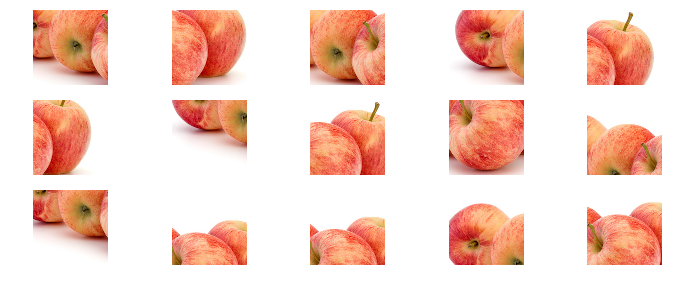
明るさ調整(adjust_brightness)
tf.image.adjust_brightness(image,delta)

コントラスト調整(adjust_contrast)
tf.image.adjust_contrast(images,contrast_factor)
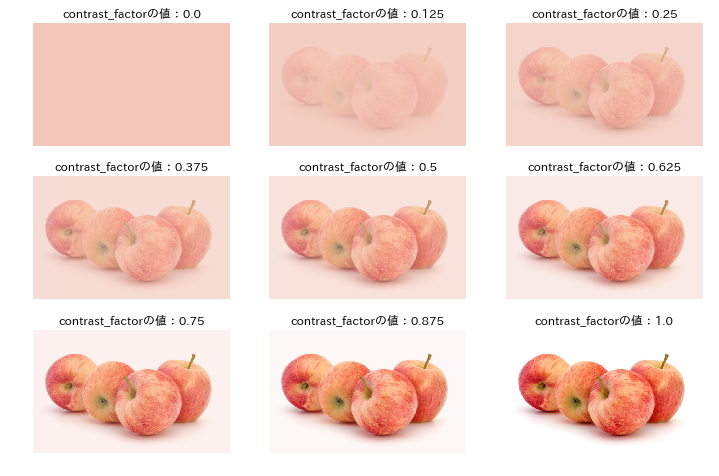
ガンマ調整(adjust_gamma)
tf.image.adjust_gamma(image,gamma=1,gain=1)
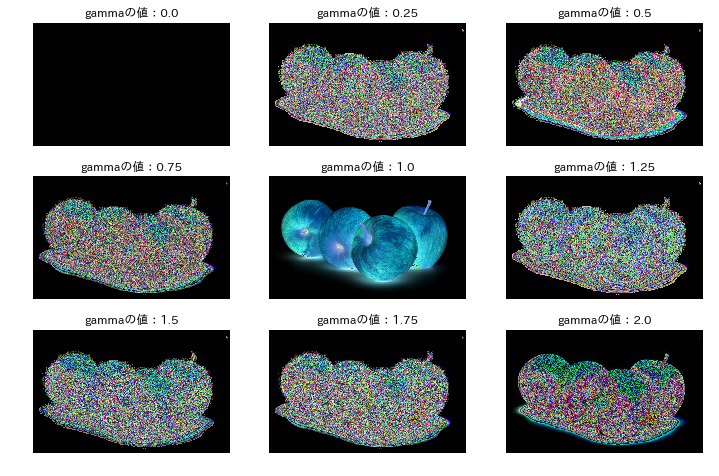
ヒュー調整(adjust_hue)
tf.image.adjust_hue(image,delta,name=None)

飽和調整(adjust_saturation)
tf.image.adjust_saturation(image, saturation_factor, name=None)
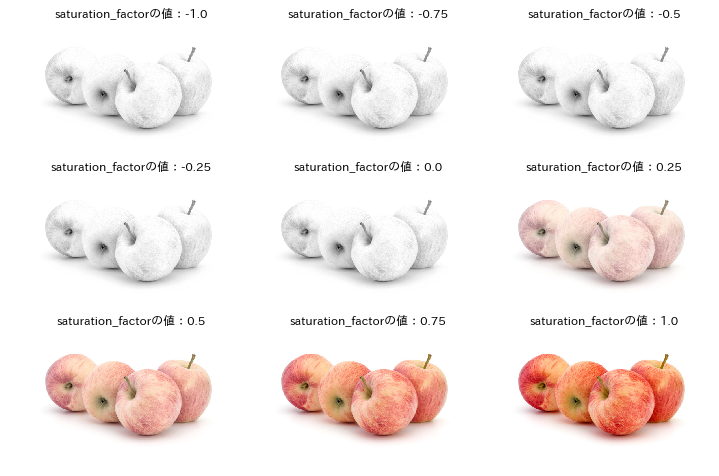
中央クロップ(central_crop)
tf.image.central_crop(image, central_fraction)

イメージタイプの変更(convert_image_dtype)
tf.image.convert_image_dtype(image,dtype,saturate=False,name=None)
準備中
クロップ&リサイズ(crop_and_resize)
tf.image.crop_and_resize(image,boxes,box_ind,crop_size,method=’bilinear’,extrapolation_value=0,name=None)
準備中
クロップ to バウンディングボックス(crop_to_bounding_box)
tf.image.crop_to_bounding_box(image,offset_height,offset_width,target_height,target_width)
準備中
フリップ左右(flip_left_right)
tf.image.flip_left_right(image)

フリップ上下(flip_up_down)
tf.image.flip_up_down(image)

グレースケールからRGBへ(grayscale_to_rgb)
tf.image.grayscale_to_rgb(images,name=None)

標準化(per_image_standardization)
tf.image.grayscale_to_rgb(images,name=None)
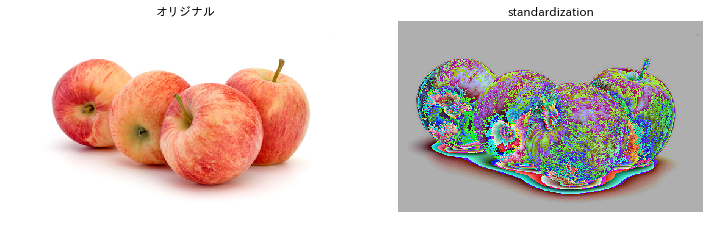
ランダム明るさ調整
tf.image.random_brightness(image,max_delta,seed=None)

ランダムコントラスト(random_contrast)
tf.image.random_brightnessrandom_contrast(image,lower,upper,seed=None)

ランダムフリップ左右(random_flip_left_right)
tf.image.random_flip_left_right(image,seed=None)

ランダムフリップ上下(random_flip_up_down)
tf.image.random_flip_up_down(image,seed=None)

ランダムヒュー(random_hue)
tf.image.random_hue(image,max_delta,seed=None)

ランダムサチュレーション(random_saturation)
tf.image.random_saturation(image,lower,upper,seed=None)

リサイズエリア(resize_area)
tf.image.resize_area(images,size,align_corners=False,name=None)

リサイズバイキュービック(resize_bicubic)
tf.image.resize_bicubic(images,size,align_corners=False,name=None)
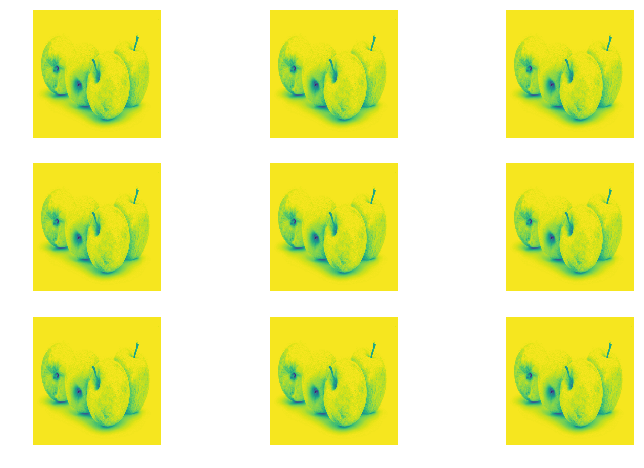
リサイズ双線形(resize_bilinear)
tf.image.resize_bicubic(images,size,align_corners=False,name=None)
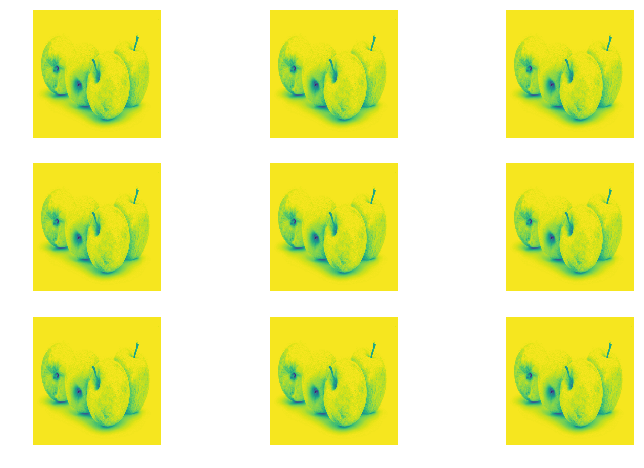
リサイズクロップアンドパッド(resize_image_with_crop_or_pad)
tf.image.resize_image_with_crop_or_pad(image,target_height,target_width)
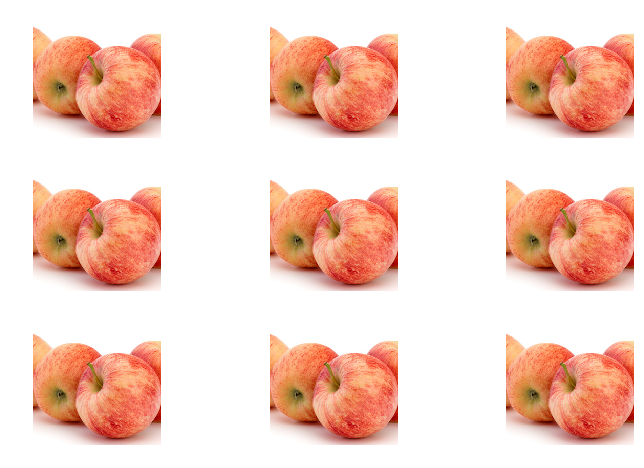
回転(rot90)
tf.image.rot90(image,k=1,name=None)
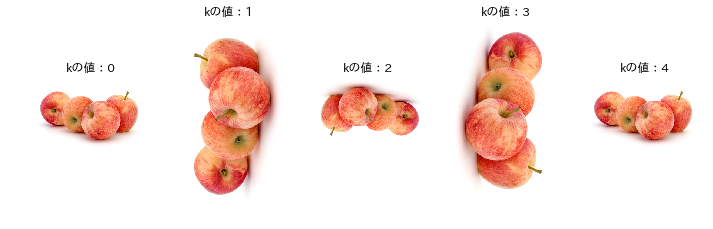
転置(transpose_image)
tf.image.transpose_image(image)

以上!!
この記事を書いた人。
20代。とあるネットベンチャーでがんばる働き屋さん、ブロガー。
書きたいことを気ままに書いてます!
Python、プログラミング、米株、カメラ、野球観戦がすき。趣味は新宿散策。